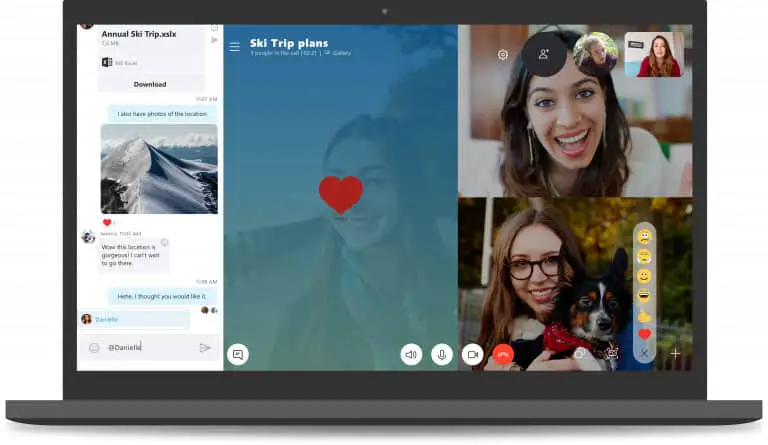Along with these new features, Microsoft Also refines existing features such as update the old Text editor Notepad finally supports UNIX-style end of line (EOL) characters, Bing search engine integration, Improved find and replace with word-wrap tool, text zooming, line numbers. Windows 10 default browser “Microsoft edge” getting re-designed “…” Menu and Settings, new media autoplay control that allows control whether a site can autoplay videos on a per-site basis and more. And The Skype application for Windows 10 also received a major update, which brings new features and refinements to the app. The new Skype app for Windows 10 offers improved calling experience, allows you to take snapshots of important moments within a call, customize the themes, an updated contact panel, and much more. As Microsoft says in a blog post the new Skype app comes with new calling features and the calling experience is better than ever before. Where You can customize the group call experience, drag and drop people between the call canvas. New Updated Skype App also Allows the users to capture images or screenshots called snapshots of important moments within a call. As this feature is very useful for those who don’t want to forget important memories. You can also start screen sharing easily during the calls.
Skype for Windows 10 gets a big update!
The following are the new features as per the official Microsoft blog:
Best in class calling experience – Microsoft has added several new calling features to make Skype’s calling experience even better than before.Flexible group call canvas – Customize your group call experience and decide who appears in the main call canvas. Simply drag and drop people between the call canvas and the overflow ribbon to select who you want to focus on.Take snapshots – Use snapshots to capture images of important moments within a call. Snapshots make sure you never forget important memories like your grandkid’s funny antics or crucial information like the content that’s been screen shared during a meeting.Easily start screen sharing – Microsoft has made sharing your screen during calls even easier. Look for the ability to share your screen with the top level call controls.New layout – Based on your feedback, the company has made your contacts easier to access and viewCustomizable themes – Choose a color and theme for your Skype client through your application settings.
“In addition to all the latest enhancements, with this update, you can expect more frequent improvements to your Skype for Windows 10 experiences going forward,” Microsoft said in a blog post. Also read:
Skype Video call Not Working? Here how to fix on Windows 10/8.1/7Skype for Windows 10 not opening or responding after update? Try solutions belowSolved: Windows 10 Webcam keeps freezing every few minutes Solved: 100% Disk Usage after Windows 10 2004 Upgrade (Updated 2020)Install And Configure Windows server 2012 desktop experience Feature