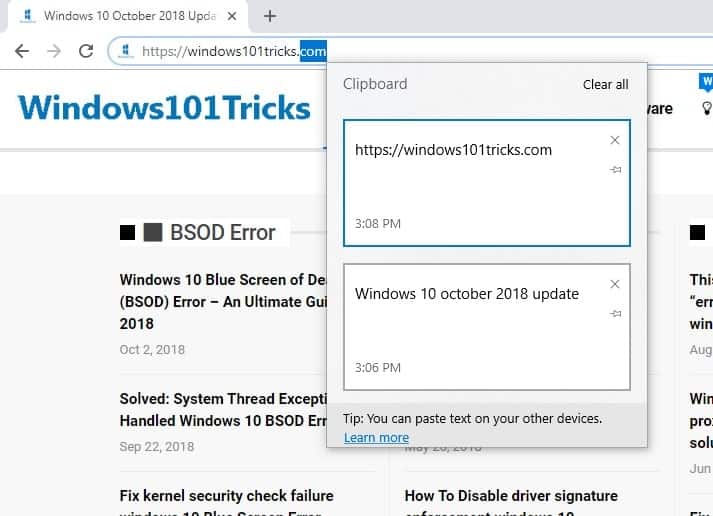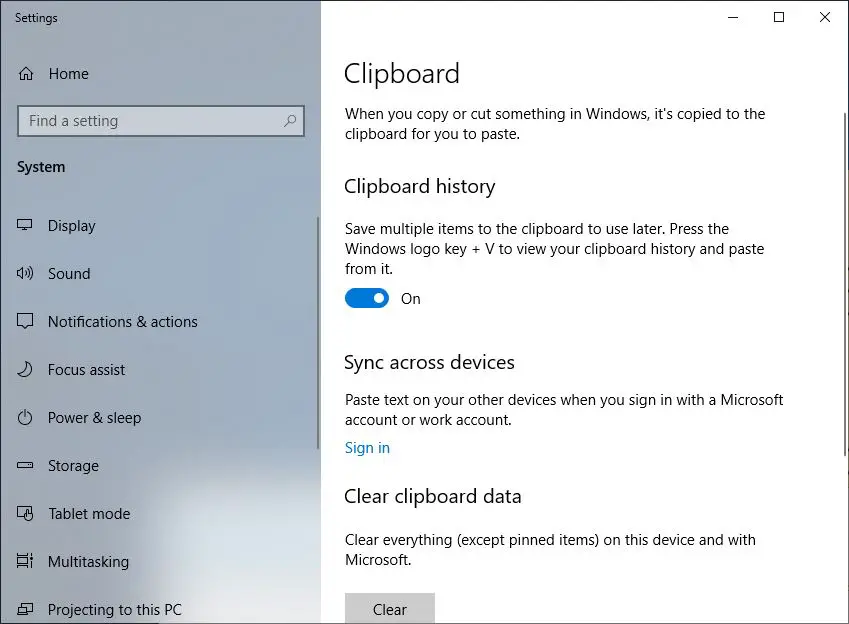Windows 10 cloud clipboard feature
As the name suggests, the Clipboard uses Microsoft’s cloud technology to sync your clipboards (the content that you copy or cut to paste) to different devices, “The new feature can be enabled from the Settings > System > Clipboard. The clipboard history is synced across devices and it uses the power of the cloud. “Not only can you can paste from the clipboard history, but you can also pin the items you find yourself using all the time,” This is the biggest addition in Windows 10 that will let users share their clipboard contents across devices, and presumably eventually to Android and iOS devices. To access this new Clipboard interface simply press WIN+V and you’ll be present Windows 10 October 2018 update brand-new clipboard experience! ”Also You can manage the new clipboard by heading to Settings > System > Clipboard.
You can access the recent clipboard contents from the clipboard history. And you also have the option to pin the items which want to have access all the time. Like Timeline, you access your clipboard across any PC with this build of Windows or higher. The new cloud powered clipboard will Also let Windows 10 users copy content from an app and paste it on mobile devices like iPhones or Android handsets. However, the ability to sync your content with across device is not enabled by default. If you want to access your clipboard history across devices, Check How To Enable clipboard sync across devices on windows 10 October 2018 update!